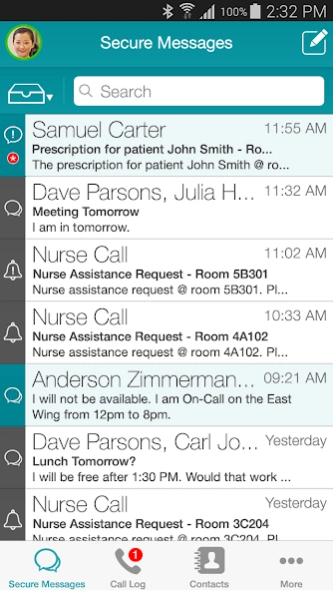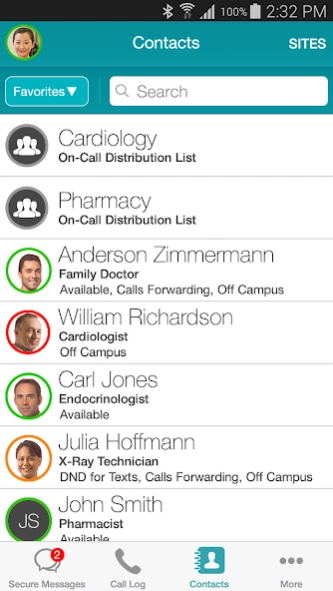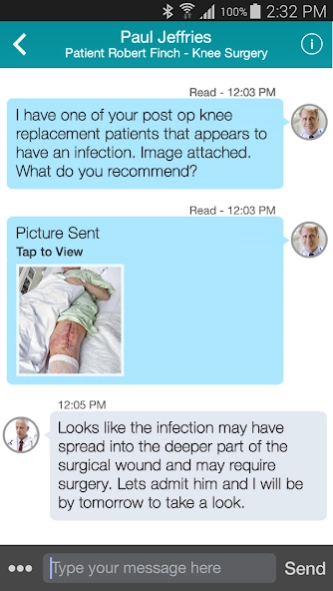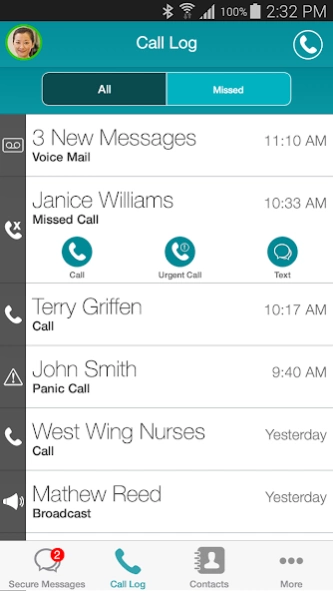Vocera Collaboration Suite 3.13.2.3850
Free Version
Publisher Description
Vocera Collaboration Suite - Enterprise-class clinical communications including secure messaging
Vocera Collaboration Suite is the industry’s leading enterprise-class, HIPAA compliance enabling voice and secure texting smartphone application that allows you to call by name, group, or broadcast, and integrates with more than 140 clinical systems. Providing real-time situational awareness and actionable patient data to inform clinical decisions, care team members can easily communicate and collaborate, improving the experience of the patient and caregiver. This solution creates a seamless user experience, combining the unique calling, texting, alerting and content distribution capabilities of Vocera into one, secure and easy-to-use mobile application.
Instantly connecting care teams inside or outside the healthcare facility improves staff productivity, patient safety and the overall care experience. Vocera offers a choice of end-user devices to ensure the continuous flow of critical communication. For those clinicians who rely on smart devices, Vocera Collaboration Suite offers the convenience of voice technology with the security to text critical data, and the functionality to integrate with key clinical alerts and alarms systems.
Key Features: Vocera Collaboration Suite
• Support for shared and personal devices to match BYOD policies
• Functionality inside or outside the facility over Wi-Fi® or cellular networks
• Provides secure and auditable delivery and response reporting for alerts and texts
• Allows care team members to reach the right person or group at the right time via Active Directory authentication
• See and interact with Vocera contacts across multiple sites and manage personal favorites lists of users, groups, and global address book entries
• Presence and availability indicators
• Management of critical alarms and messages delivery through on-call scheduling
• Deliver content such as videos, audio files, documents, spreadsheets, and images securely to devices to ensure critical information is at everyone’s fingertips
• Permission based access to patient data and care teams with optional access to waveforms and vital signs through integration
• Eases user transition between the smartphone application and the Vocera Badge when hands-free communication is needed
Vocera System Requirements
• Vocera Messaging license
• Vocera System software 5.8 (compatible with Vocera 5.3 and higher)
• Vocera Secure Messaging software 5.8 (compatible with Vocera 5.3 and higher)
• Vocera Engage software 5.5 for patient data access
• Vocera Care Team Sync software 2.5.0 for care team data access
• Vocera SIP Telephony Gateway
• Vocera Client Gateway
• A Vocera user profile
Your Vocera Administrator can enforce a password policy for devices running the Vocera Collaboration Suite application. In order to support this functionality this app uses the Device Administrator permission.
About Vocera Collaboration Suite
Vocera Collaboration Suite is a free app for Android published in the Telephony list of apps, part of Communications.
The company that develops Vocera Collaboration Suite is Vocera Communications. The latest version released by its developer is 3.13.2.3850.
To install Vocera Collaboration Suite on your Android device, just click the green Continue To App button above to start the installation process. The app is listed on our website since 2023-10-26 and was downloaded 6 times. We have already checked if the download link is safe, however for your own protection we recommend that you scan the downloaded app with your antivirus. Your antivirus may detect the Vocera Collaboration Suite as malware as malware if the download link to vocera.cs is broken.
How to install Vocera Collaboration Suite on your Android device:
- Click on the Continue To App button on our website. This will redirect you to Google Play.
- Once the Vocera Collaboration Suite is shown in the Google Play listing of your Android device, you can start its download and installation. Tap on the Install button located below the search bar and to the right of the app icon.
- A pop-up window with the permissions required by Vocera Collaboration Suite will be shown. Click on Accept to continue the process.
- Vocera Collaboration Suite will be downloaded onto your device, displaying a progress. Once the download completes, the installation will start and you'll get a notification after the installation is finished.